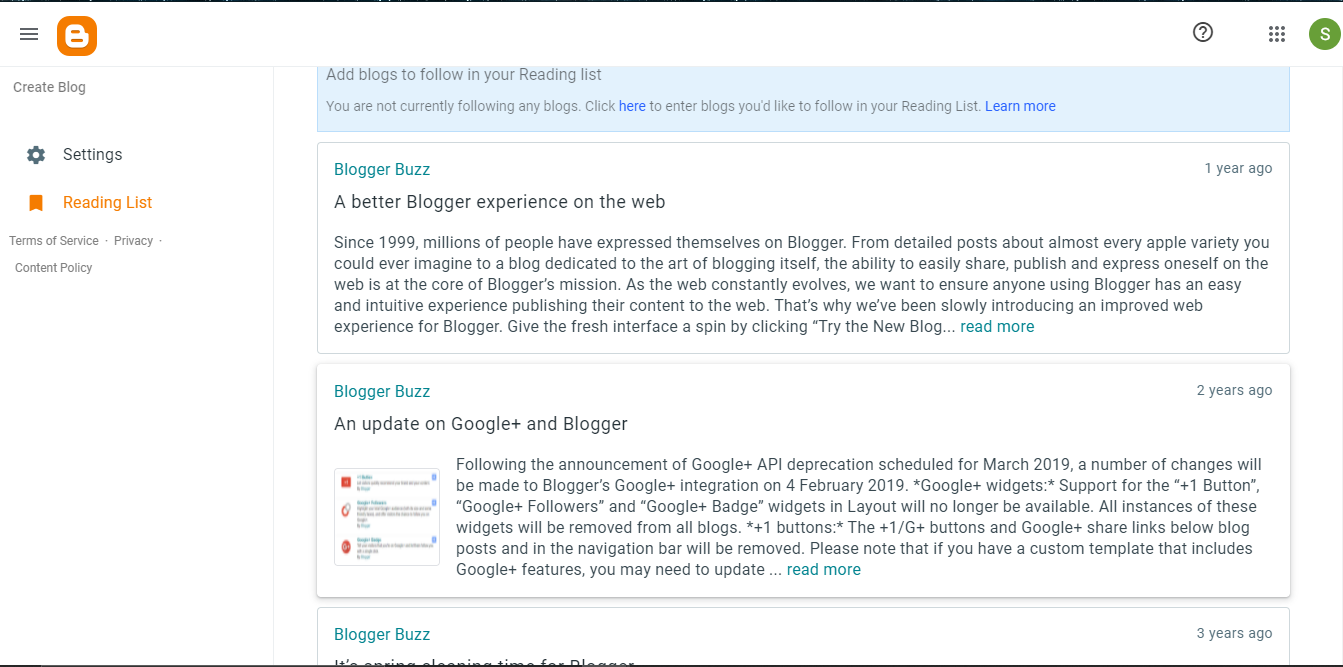Hello world,🖐 this is your daily mate team themidom, In this blog, you are going to know about blogging, how to start blogging as income? and how to create a blog, and many more👍👍😇. just stick with this blog mates.
Let's talk about what is blogging. Well, blogging is nothing but writing content and publishing online or you can say the way of spreading information to a large audience. And this is the best way of communicating with a lot of people over the internet.
Now if you want to start blogging mate I need to say welcome to the world of the internet, also you are free to explore a lot of things here.
So, if you want to know how you can start blogging. just stick with this blog.
Well, there are many free tools where you can start blogging.
1) Blogger.com: This is the website where any newbie can start blogging, you just need to signup and you can even start without any prior coding knowledge, but for a premium theme and a little bit of customization you need to have a little coding knowledge. And you need not to worry as it is fully beginner-friendly it provides some free blogger templates in order to encourage beginners, and also you need not to buy any domain and hosting for your blog. But for getting ranked soon and for getting AdSense approval quickly, you need to have your own domain and also need to have a premium blogger template. But if you write original and unique content then none can stop you to get AdSense approval. Remember blogger is made by Google, so you have huge community support and you are not alone to start with blogger. It is also mostly trusted by blogger.com and WordPress, nearly captured more than 80% of the blogging world. And an interesting fact is that this website is also made by blogger.com, you can trust it.
Ok, let's know how you can start blogging by blogger.com or creating a blog.
step: 1) First visit blogger.com
and just click on the right corner sign-in button and it just sign-in with your Google account
step: 2) Then it will ask the title of the blog just write any title of your blog and description then just give it and then it will move you to the dashboard page
Click on Create post and it will ask for title and address(name of your website, you can keep it anything make sure to keep it unique) just give it and you are ready to go and then you will be on the below page
and then just write the post and you are good to go, after writing just click on Publish button, And it will publish, then you will move to the below page
and your post published over the internet. If you want to see just move your cursor over your post, you will see an eye button and click on it, you will be forwarded to your post page and copy the URL and you can share with your friend it will be available to all.