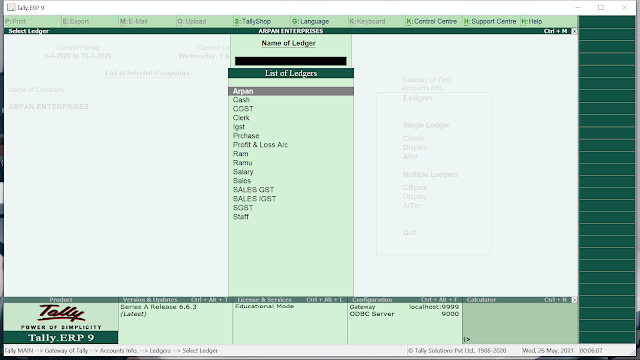Tally Solution - An Business & Accounting Software
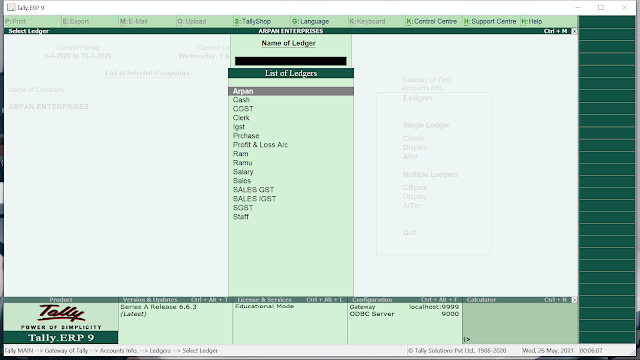
Tally is a Business and Accounting Software that helps an Organisation or Business to find out its gross profit or gross loss and net profit and net loss. There are 3 most useful versions of Tally named Tally 7.2, Tally ERP 9 & Tally Prime.
Tally 7.2 ----
Tally 7.2 is the old version of Tally. In this version, users had to face many difficulties while passing Entries that is why Tally ERP 9 came to rectify those errors.
Tally ERP 9 / Tally 9 / Tally 9.0 ----
Tally ERP 9 / Tally 9 / Tally 9.0 is an Updated Version of Tally 7.2. Tally ERP 9 is the most popular Business and Accounting Software. It is very helpful software for beginners.
Tally Prime ---
Tally Prime is the Modified Version that is currently launched but is not able to capture the majority market. Although Tally Prime (The updated version of Tally) came then also Tally ERP 9 is Graphed the market more than Tally Prime.
Tally has a Mobile app ( Tally for Android) but it's not that much popular as the Computer Software of Tally. Tally has its official website also (Tally Official Website) which you will find on google.
Now the question is-
How to do Tally? How to create a Company? How to create Ledger? How to create Ledger in Tally? How to Set Up a Company? How to make a Business? How to Make a Business Plan?
Here is The Explanation ---
Tally is an Accounting Software. Which is usually Called Tally for CA. Tally has its Premium Version and Educational Version. As usual, Accountant uses the premium version and Students uses the free or Educational Version.
How to do Tally? How to Set Up a Company? How to create a Company?
For doing Tally firstly we have to create a company as our need.
For Creating Company we have to go into company info. For company info. Press Alt + F1. After Pressing it Company Creation Screen will open after that fill in the all information your need. As shown in the image which is given bellow--
After filling in all the details Press Enter for saving. Here's the completion of Company Creation.
How to create Ledger? How to create Ledger in Tally?
Before passing Entries you to create necessary Ledgers, and for creating Ledgers go to Gateway Of Tally > Accounting Info > Ledgers > Create. After that, you have to Fill in Ledger Name & other details are given in the Ledger screen, after filling in all the Details Just press Enter, Enter for saving the Ledger.